Need a comprehensive review of the Anchor podcast hosting service? Here, we’ll explore the service in great detail, checking out its features, tools and determining whether it lives up to the hype.
If you’re into podcasts, you’ve probably heard of Anchor. This Spotify-focused app is one of the few hosting sites that allows you to create, edit, distribute, host, and monetize your episodes for free. With its proclaimed mission of “democratizing podcasting,” the platform has been growing in popularity since its launch in 2015.
However, many people are skeptical of services that claim to be completely free. So, could it be that Anchor doesn’t really cost anything? Will it provide you with everything you need to make and manage your show? Keep reading this Anchor review to find out!
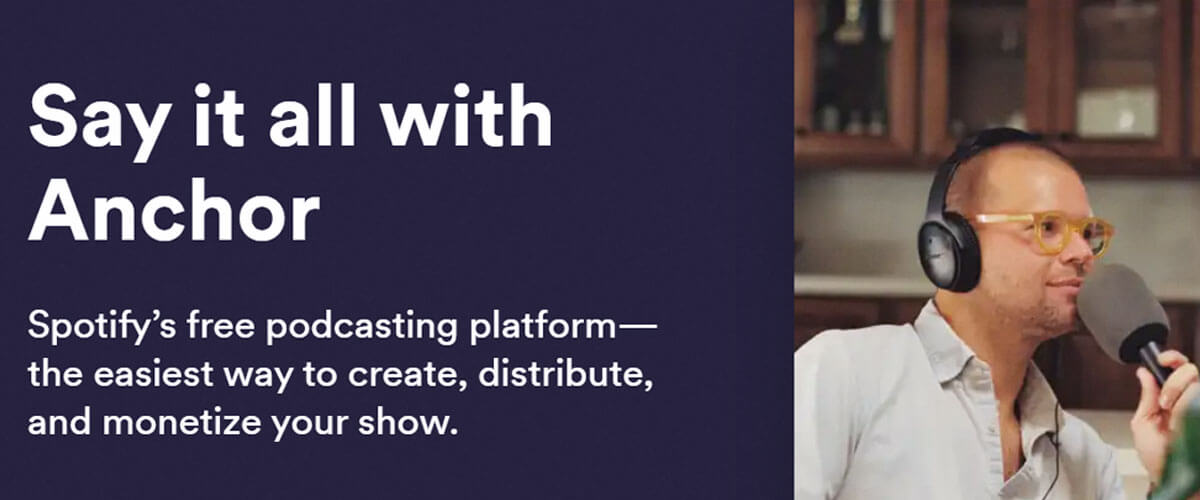
Pricing plans
As I mentioned above, one of the main things about the Anchor podcast platform is that it doesn’t have any paid pricing plans. You can store as many episodes as you need and use all the platform’s features and tools for free forever. That means you don’t have to worry about being charged if your podcast gets more popular and you start getting more listeners. This is what sets Anchor apart from other hosting sites.
However, there is a cap on the total amount of information that may be recorded and uploaded at once. The maximum length of any recording session – group or individual – is two hours. There’s a 250MB limit on file sizes you may upload, too. Anchor may require compression for those dealing with lengthier episodes or other file formats.
Further, keep in mind that you possess everything you make, though Anchor can use your content. There is a practical reason for that, and it’s unlikely to cause issues for “small” shows. But if you’re a well-known company thinking about utilizing this service, you should know that Spotify has the right to exploit any material you create for promotional purposes.

Statistics and analytics
I love Anchor’s Spotify-based analytics – some of the most comprehensive and detailed ones in the podcast-hosting industry. It gives you a lot of insight into your audience. In addition, all of Anchor’s analytics are IAB 2.0-certified, meaning they meet the standards of the Interactive Advertising Bureau.
Anchor’s stats features include detailed information on total plays, unique listens, estimated audience size, listener behavior, demographics, geographical location, devices used, and much more.
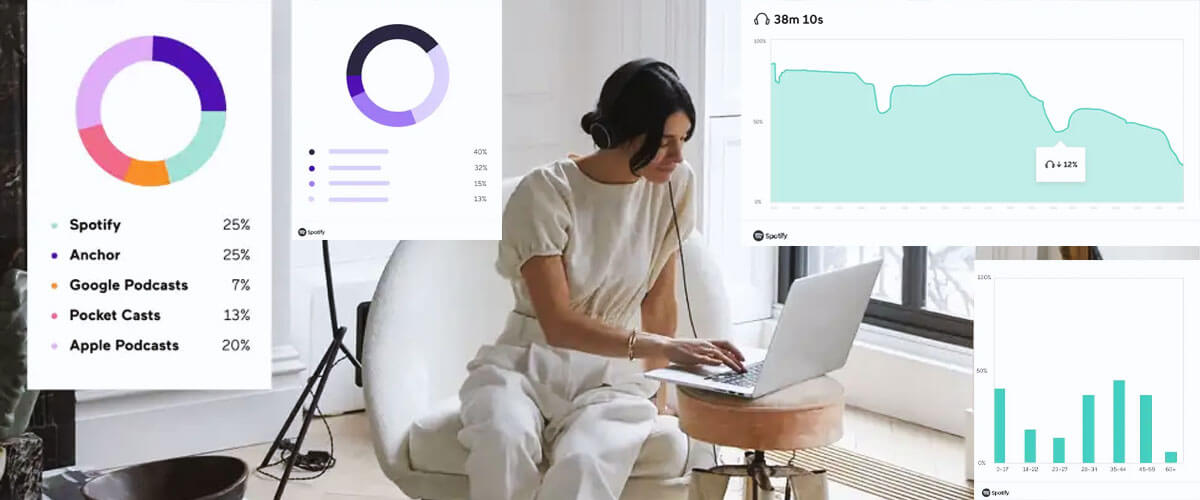
Distribution and directories
Anchor distributes your podcast to all the major directories, including Spotify, Apple Podcasts, Google Play Music, Overcast, Stitcher, Pocket Casts, Radio Public, Amazon Music, and more. You only need to upload your new episodes to one place, and the platform automatically pushes them out to all streamers. Distribution is a breeze with Anchor!
Promotion
Website
Pity, but Anchor won’t provide you with a website. In my opinion, this is one of the main aspects they need to improve.
Audio player
In all honesty, Anchor’s audio player isn’t my favorite. It’s pretty basic and only allows you to upload individual episodes. Plus, its design is mediocre, and the small size of the buttons may make them hard to use.
Anchor audio player
Newsletter and sharing
You may reach even more people after your podcast is live on Spotify: those who follow you on Instagram.
By posting a link to your podcast’s Spotify page in your Instagram story, your audience will be able to “Follow” your podcast the same way they would a music playlist. It’s easy to attract new followers by using this sharing function.
Promotion tools
Being a completely free platform, Anchor doesn’t offer any paid options for promoting your show. This is disappointing, but remember that you are dealing with a free software product.
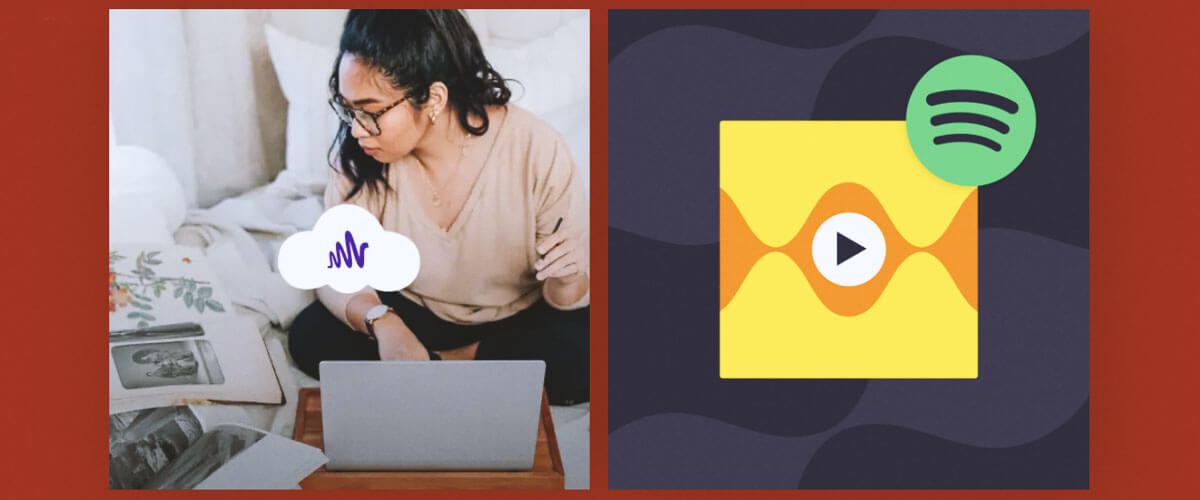
Monetization
With Anchor, you will have complete freedom over how your podcast is monetized. Advertisements can be “mixed and matched,” with either the presenter or the sponsor reading the ad. Thanks to the simplified brand-matching procedure, you won’t have to go through any extra hoops to acquire a sponsor for your program.
On Anchor, you may choose to run the following types of advertisements or sponsorships: Ambassador Ads, Automated Ads, Premium Sponsorship, and Podcast Subscriptions. However, remember that Anchor Ads tools are available only for U.S.-based podcasters.
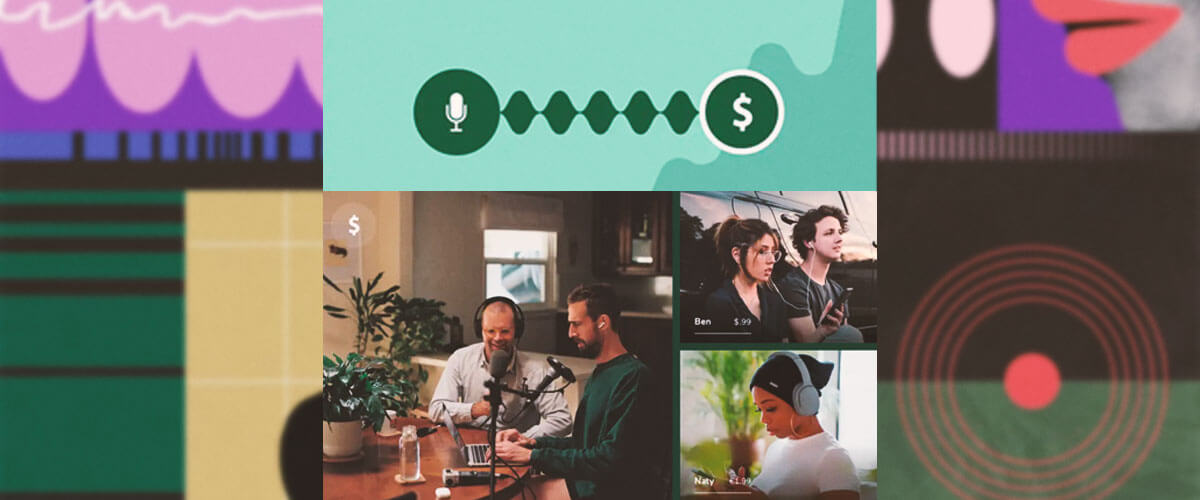
Files and formats
You may upload recordings in different formats to Anchor, including WAV and MP3, but the maximum file size is 250MB. As a result, if you recorded in a lossless format (e.g., WAV), you may need to compress your files before uploading them. This necessitates sacrificing sound quality, something not all creators are willing to do.
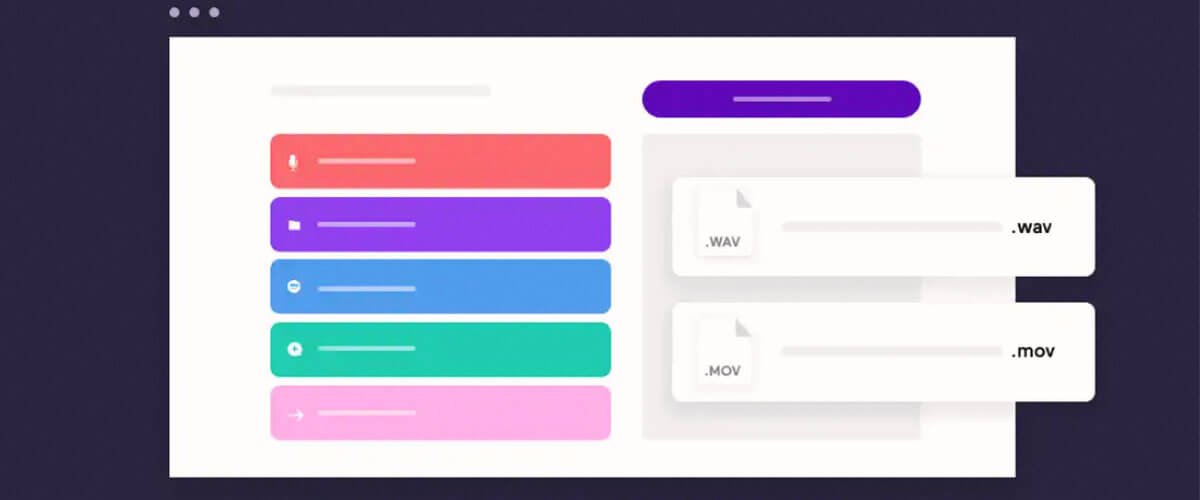
Other features
Anchor is a very user-friendly platform with a plethora of integrated features and tools meant to make podcasting a simple and stress-free experience.
- Desktop and mobile app – Anchor’s flexibility stems from the fact that it may be accessed from any device or computer. This is particularly true when you are capturing audio for your show – even if you’re on the go, you can still record episodes using the Anchor podcast app.
- Record with Friends tool – you and up to four other online guests may capture your audio together. Many podcasters are increasingly seeking out remote recording capabilities, but this feature is not standard in most podcasting software, making Anchor outshine its rivals. Keep in mind that the host has to use their Anchor mobile app to begin recording, while invitees can join using either the app or the web.
- Listener interactivity – with tools like Q&A, polls, and timestamp sharing, Anchor makes it simple for content creators to foster a feeling of community and engagement.
- Video podcasting – podcasters can record videos and then transmit them directly to Anchor. After filling out the episode data, you’re ready to publish.
- Segmented episodes – the platform breaks up the audio segments into “blocks,” allowing you to rearrange them and create a unique order for your episode.
- Use licensed tracks from Spotify – you can easily improve your program with some additional audio without worrying about copyright.
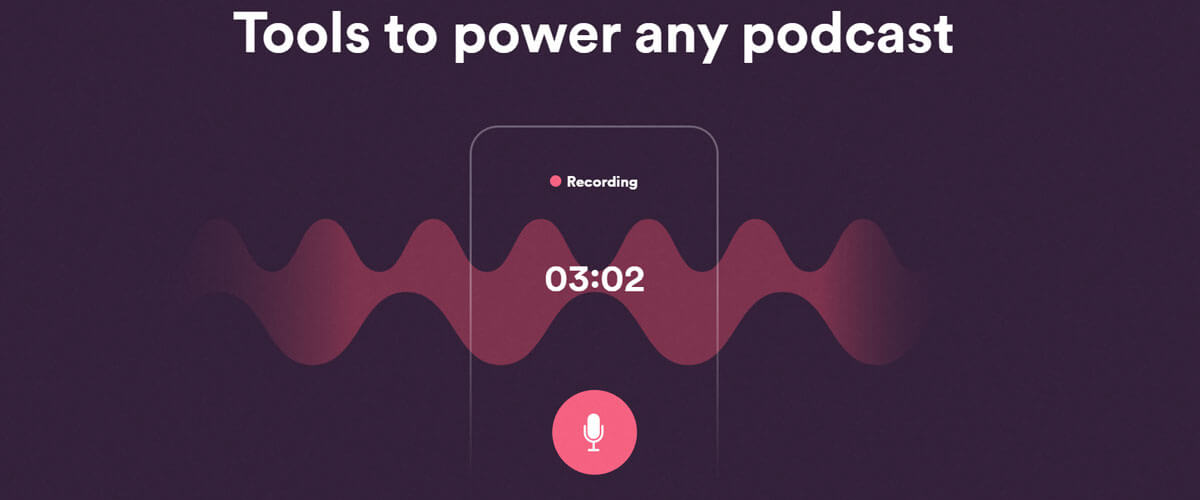
Summing up
Concluding this podcast review, I’d like to emphasize that Anchor is one of the most functional FREE podcast platforms available on today’s market – it includes enough features to take the show from concept to recording, plus, it has effective tools to monetize your episodes.
Yes, there are certain flaws with some features. The recording and editing tools are not perfect, and the Spotify track function makes it more difficult to retain ownership of your work, which is already a complicated subject. As with any free service, you’re giving up some control, allowing your show to be packaged as a product for Spotify. But still, Anchor has a lot more to offer than you think. Its distribution capabilities are excellent, and it is currently the quickest option to release a new show.
Overall, Anchor is the finest place to start if you’re new to podcasting. This platform will teach you how to get your show out there, get people to listen, and generate revenue.

















