Nowadays, more and more people prefer podcasts to TV and radio, meaning that there is a significant audience for anyone aspiring to work as a podcast creator. If that’s you, choosing a podcast hosting provider is onikqe of the most crucial choices you’ll have to make.
Here we’ll discuss Anchor vs Libsyn – two popular and reliable podcast hosts. Anchor is a Spotify-oriented platform that was launched in 2015. Libsyn (Liberated Syndication) is much older – it was created in 2004 and is known for its amazing customer support. Actually, both platforms provide their users with all the necessary tools to create, host, distribute and monetize shows. But which of them suits you better? Let’s compare the platforms’ features so that you can make a well-informed decision.
Anchor vs Libsyn
Pricing plans comparison
Anchor is completely free – no paid subscriptions, paywalls, or demos. All users have equal access to all features and instruments, making this host ideal for amateurs or those looking to test the waters without making large expenditures. You can store as many episodes as you need, but there is a restriction on the total volume of data that may be recorded and submitted at once. Group or individual sessions must not exceed 2 hours in length, and upload sizes are capped at 250MB. You should also note that Spotify reserves the right to use any content you make for promotional purposes – it may be an issue for big, well-known companies.
Anchor pricing plans

Libsyn, on the other hand, has 6 paid plans starting from $5/month to $150/month, covering the needs of different podcasters’ categories. Moreover, this platform offers convenient options to tailor your tier to your specific needs. For example, the $5 plan lets you pay an additional $2 per month for access to basic statistics. You can also get a mobile application for $10 per month or buy more storage for your episodes. However, Libsyn does have a downside – even its most expensive package doesn’t provide unlimited storage ($150/mo for 3000 MB). So, if this is one of your primary concerns, then Anchor may be a better choice for you.
Libsyn pricing plans
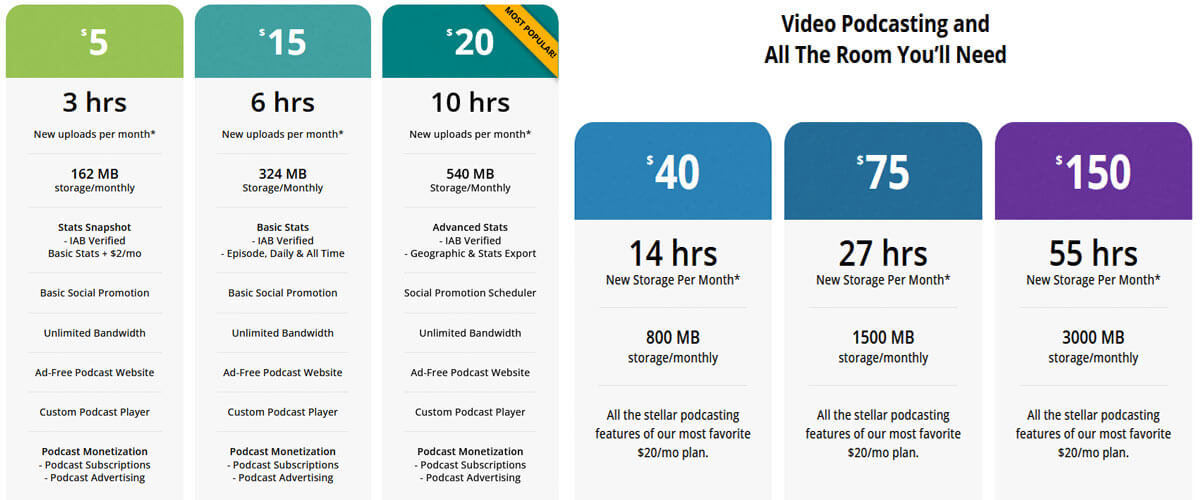
Comparison of statistics and analytics
Let’s keep watching the battle between Anchor and Libsyn and compare the aspects of interest to many podcasters: statistics and analytics.
Analytics is critical for understanding how your program is performing and what you can alter in the future to optimize it. The good news is that both Libsyn and Anchor provide IAB-certified analytics, which means they fulfill the Interactive Advertising Bureau’s criteria.
All Anchor’s users have access to its extensive stats, which reveal everything from the number of plays, audience size, geography, and demographics to gadgets, unique listeners, and listeners’ behavior.
Anchor statistics and analytics
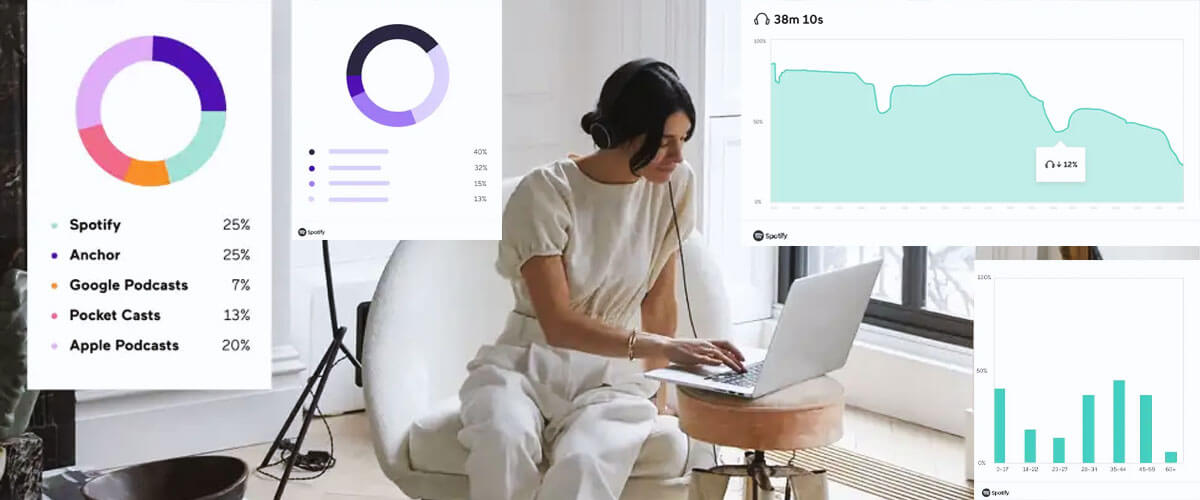
Libsyn provides a wide range of analytics and statistics packages – from basic snapshots of stats (for the $5 plan) to comprehensive data exports for in-depth study (for the $20 to $150 plans). Its basic package, available for $5+$2 and $15 plans, includes episode, daily, and all-time figures, while advanced analytics feature geographic info and exports.
Libsyn statistics and analytics
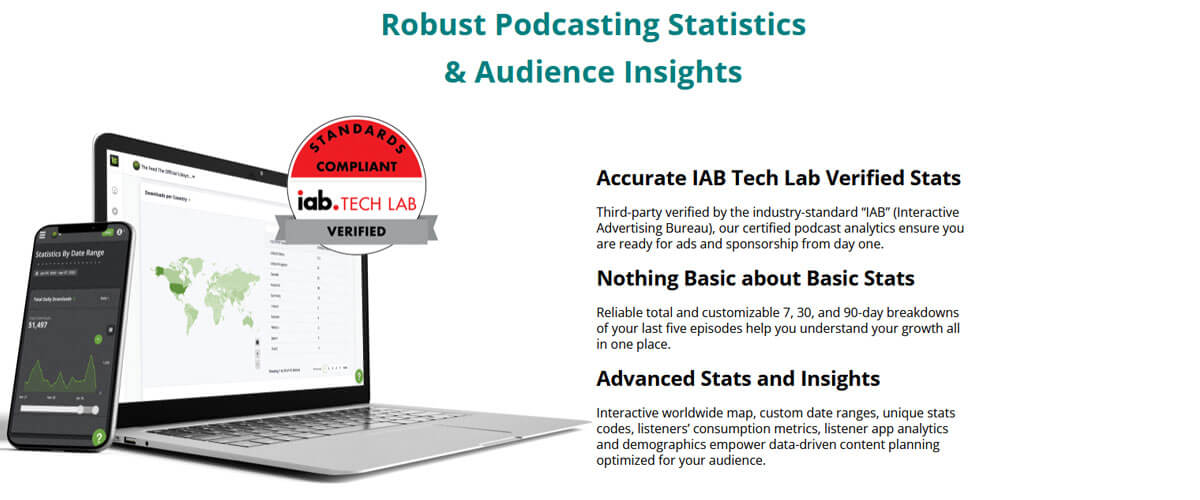
Distribution and directories comparison
All quality podcast hosting platforms make distribution easy for their clients. Anchor and Libsyn are no exception – submitting episodes to all major directories is just a breeze with them.
Anchor distribution
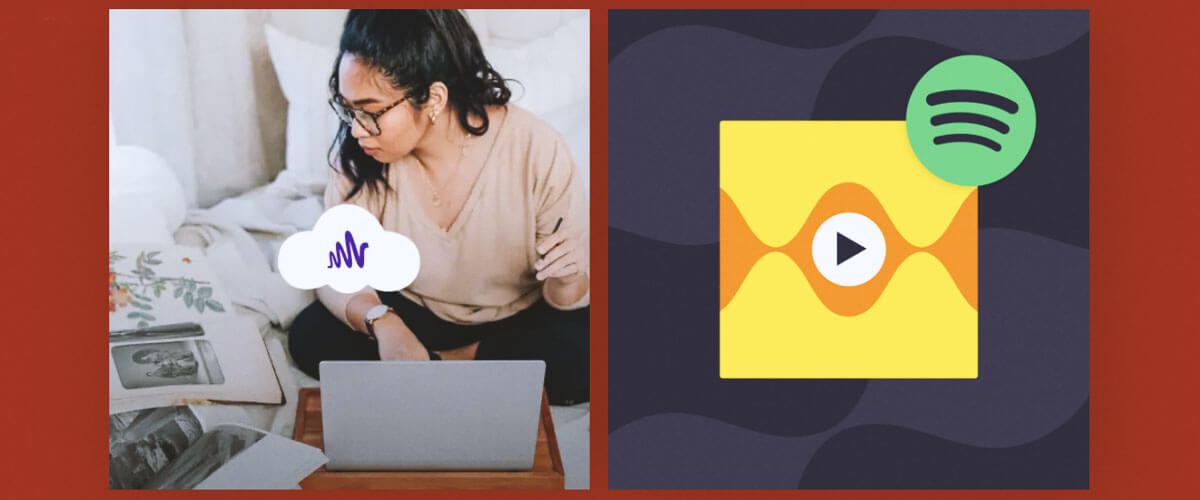
However, Libsyn is slightly forward here, with its adaptability to platform-specific preferences. You may, for instance, change the episode release schedule so that subscribers to your premium app get to hear them first. It’s important because creators can now generate personalized episodes for each streamer.
Libsyn distribution

Promotion comparison
Website creation
Continuing my podcast host comparison, I must admit that website creation is where both platforms need improvements.
While Libsyn offers a customizable yet outdated and difficult-to-navigate site, Anchor doesn’t have one at all.
Libsyn website creation
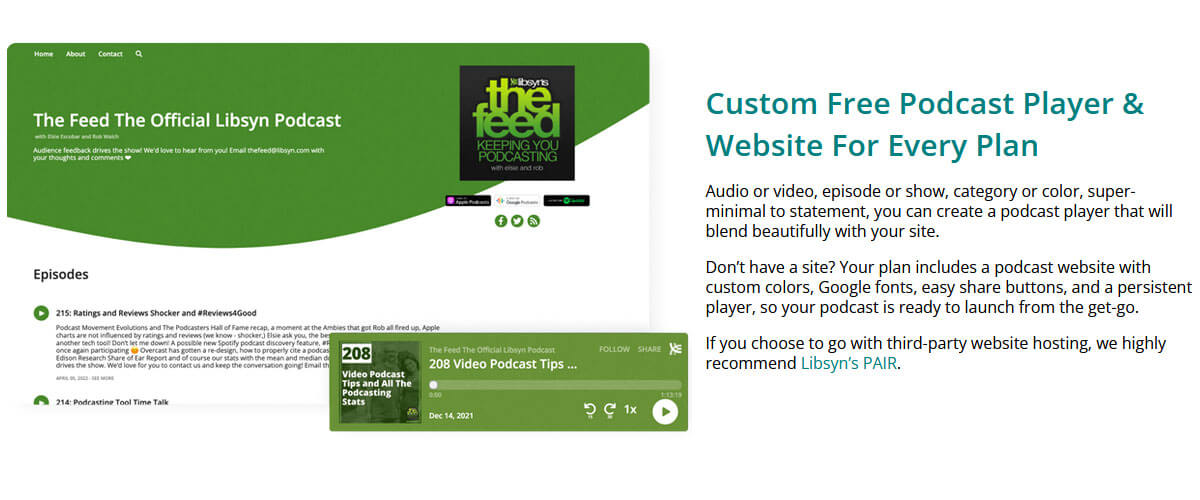
Audio player
The audio player is where Libsyn stands out against Anchor.
Libsyn gives its customers an excellent HTML5 player for all hosting plans. The player is customizable and can function on mobile devices. You may alter the dimensions, color, and other features to your liking. You also may set it to start playing at a specific time, choose from a list of episodes, or play a single episode. Finally, you can set your media player’s playback direction, deciding whether the newest episodes play first or the oldest ones.
Libsyn audio player
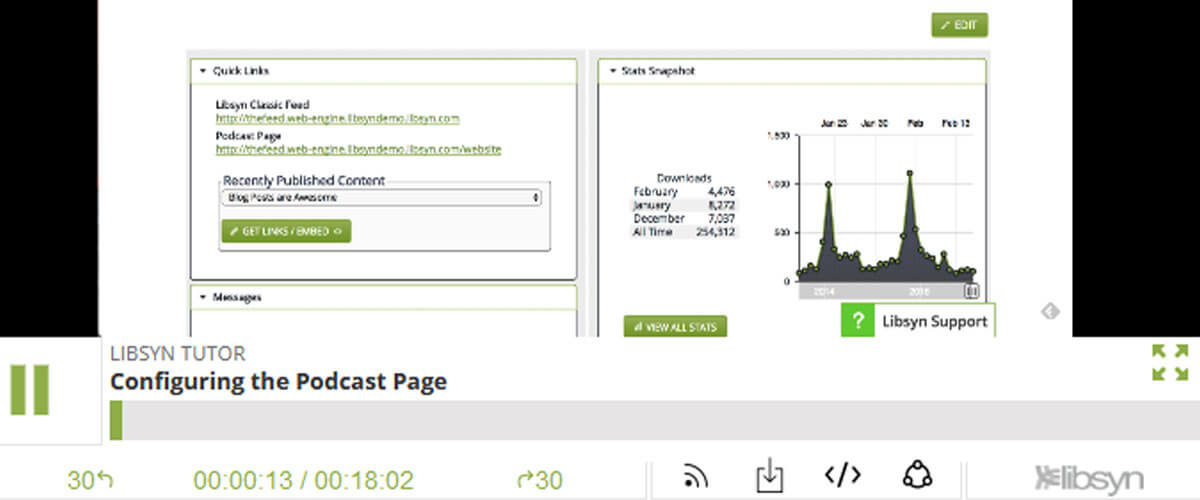
Anchor’s player is fairly basic, as it only enables you to submit individual episodes. Furthermore, the design is poor, and the small size of the buttons makes them difficult to operate.
Anchor audio player
Newsletter and sharing
Neither Libsyn nor Anchor offers newsletter features. However, they both provide very convenient social media sharing functions, making it easy to attract new followers.
Anchor allows posting a link to your show’s Spotify page in your Instagram story, enabling the audience to follow your program like a music playlist.
Libsyn users may publish content on social networking sites like Twitter, Facebook, Tumblr, or LinkedIn from the platform’s control panel.
Promotion tools
Some hosts offer paid or free instruments for promoting and popularizing shows (e.g., cross-promotion). Unfortunately, Anchor and Libsyn don’t provide their users with these instruments.
Libsyn promotion tools

Monetization comparison
Comparing Libsyn vs Anchor, it might be difficult to understand which platform is better for monetizing your show. Both of them deliver efficient (yet with some downsides) solutions for ads.
With Anchor, podcasters can use Ambassador Ads, Automated Ads, Premium Sponsorship, or Podcast Subscriptions. But you should keep in mind that Anchor Ads’ capabilities are only available to podcasters residing in the United States.
Anchor monetization
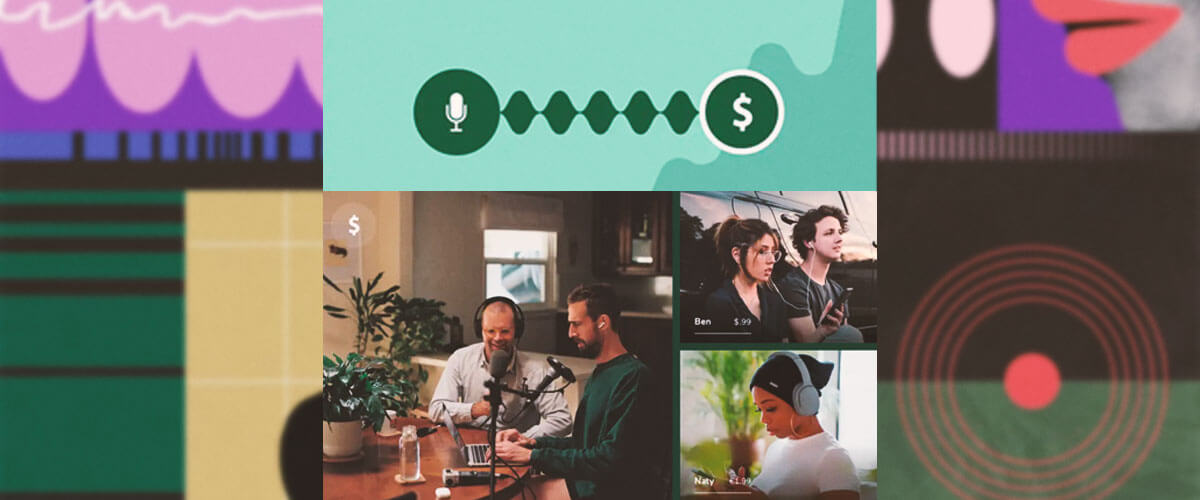
Libsyn offers two monetization options – Glow and Advertise Cast marketplace. However, to use these instruments, you need at least 5,000 US downloads for each episode within one month of its release.
Libsyn monetization
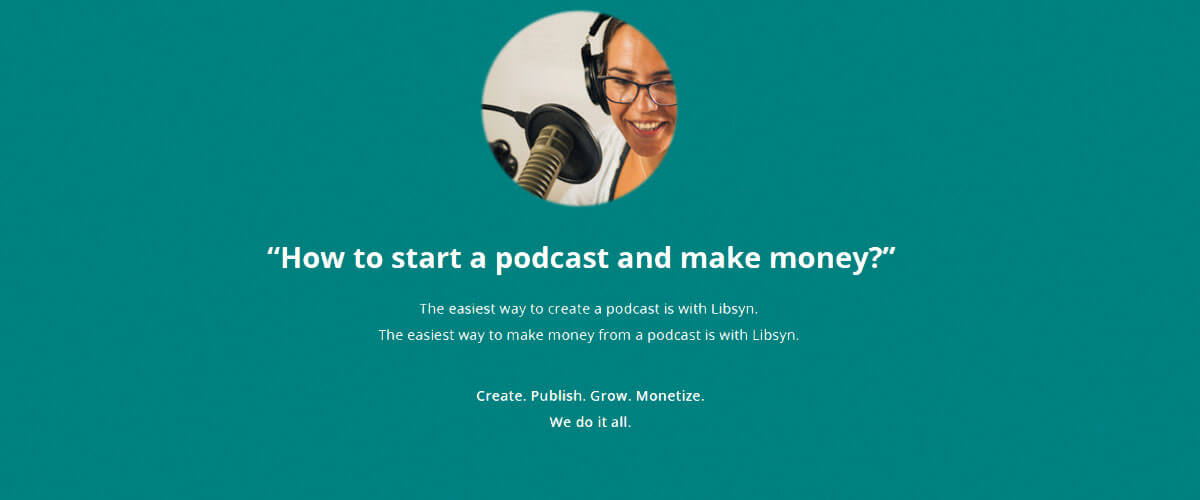
Comparison of supported files and formats
Many podcast platforms, including Anchor, make adjustments to recordings in order to make them more manageable. This can degrade the sound quality – something that many podcasters are unhappy with.
Anchor does allow uploading different file formats, however, the maximum recording size is limited to 250 MB, so you may need to compress your file before uploading it.
Libsyn, on the other hand, gives you the freedom to submit any file format – the platform won’t modify it in any manner. Personally, I love that my material conveys the quality I intended.
Anchor supported files and formats
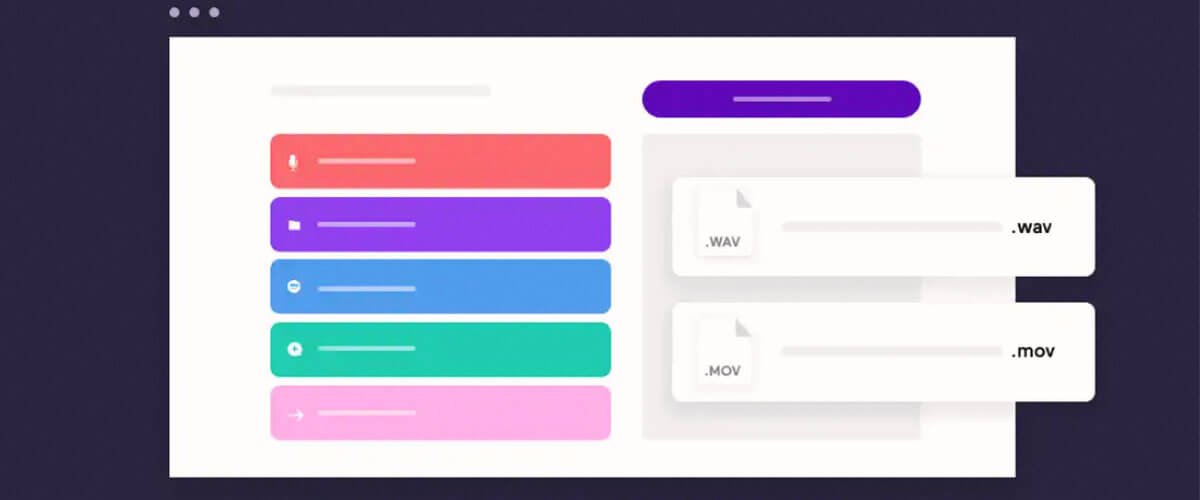
Other features
Both Anchor and Libsyn include a number of helpful tools that assist podcasters in streamlining their job. Obviously, being a paid platform, Libsyn offers more generous features, but not all creators really need them.
Anchor other features
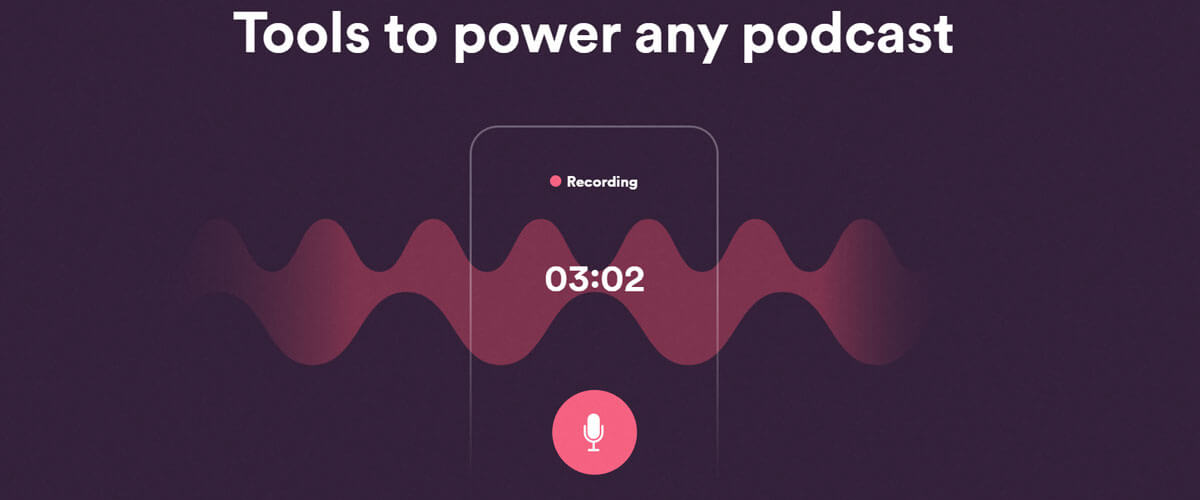
Let’s keep on this Anchor vs Libsyn review with the hosts’ feature comparison so that you can understand whether you need to invest in them.
Libsyn other features

| Libsyn | Anchor |
| Podcast app – your show could have its own app that your followers can download if you hit the $20 plan or above and pay an extra $10. Accordingly, more people will be able to access your material on their gadgets. | Video podcasting – video may be recorded and sent directly to Anchor by creators. |
| Host multiple podcasts – every single one of your shows will have a unique account that can be controlled from a single gadget. | Desktop and mobile app – it is accessible from any device. |
| Podcasting 2.0 Namespace locked tag – eliminates piracy. | Record with Friends instrument – you and up to four other online users can capture sound at the same time. |
| Audio and video podcasting – it’s a significant benefit that Libsyn allows you to create podcasts with both audio and video. | Use music from Spotify – the integration of additional audio to a performance without having to deal with copyright concerns is a terrific way to spice things up. |
| Integration with Canva – you can use Canva’s design instruments to make original episode graphics thanks to Libsyn’s partnership with the site. | Listener interactivity – using Q&A, polls, and shared timestamps, Anchor makes it easy for creators to foster a feeling of community and involvement. |
| Text Expander tool – this improves the efficiency of your show notes production. | Segmented episodes – the software divides the audio segments into “bits,” which you may rearrange to make your episode’s sequence unique. |
| Effective customer support – Libsyn features its own library, a podcast called “The Feed,” and a support team that is both helpful and friendly. |
Which is better, Anchor or Libsyn?
Both Anchor and Libsyn are loved and trusted by many podcasters, and for a good reason. They both have been in the industry for many years, plus they have a lot to offer their users (as you can see from my review). However, what platform to choose totally depends on your needs and budget. If you’re only starting and want a free solution, go with Anchor. But if you clearly understand your goals and need a broader selection of tools, Libsyn may be a better pick for you.
Advantages of Anchor over Libsyn
- Completely free.
- Easy to use.
- Has more tools for monetization.
- Excellent for Spotify users.
Advantages of Libsyn over Anchor
- Has a website and a better player.
- Better selection of additional tools.
- Great customer service.
















